How to Realize PLC Remote Diagnosis and Maintenance Scheme
In fact, with the rapid development of network communication technology, from the early use of the Public Switched Telephone Network (PSTN network) to today's Internet-based solutions, the current solution for remote diagnosis and maintenance has gradually improved and matured. This article will be based on the specific application of the situation, put forward several solutions based on hardware devices to achieve PLC remote diagnosis and maintenance solutions.
Scenario I. Establishing a remote connection using the PSTN network by using a modem
The telephone network PSTN is currently the most popular and lowest cost public communications network in the world. PSTN is a circuit-switched method for data transmission. Before the data transmission, an end-to-end link circuit is established. Once the link is established, all the data will be transmitted along the same path and sequence. Therefore, using PSTN network to achieve remote access is a feasible solution, which is also one of the solutions widely used in remote diagnosis and maintenance of PLC. The specific implementation is shown in Fig.1. The connection between the PC terminal of the engineering station and the remote PLC station is through direct modem dialing. Hardware configuration requires only one modem at each end. When you need to access the PLC remotely, you can establish a connection by directly dialing the remote modem's telephone number using the AT command or the dial-up software provided by the Modem manufacturer. For network support, both the engineer station and the PLC remote station need the access of the telephone network. For software, you only need to continue to use the original PLC configuration software.
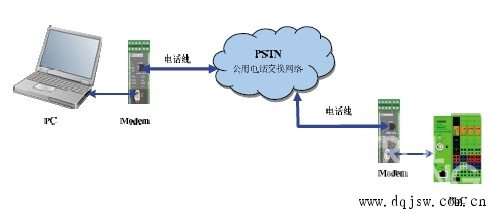
Obviously, the solution is very simple to configure, and hardware equipment is cheap. However, this solution also has certain application limitations: the connection speed of the PSTN network is limited, the transmission rate is only 33,600 bit/s, and the phenomenon of connection interruption is likely to occur. Therefore, this solution is particularly suitable for remote maintenance of some small PLC systems or simple remote maintenance tasks such as memory failure reading or program error correction, but it is worth mentioning that this is sufficient for most engineering applications. For larger PLC systems and large data transmission applications, more appropriate solutions need to be sought.
Scenario 2: Establish a remote connection based on the Internet by using a VPN router
As the PSTN network has the above limitations, with the development of Ethernet technology in the field of industrial automation, many users began to consider the combination of Internet technology to achieve remote access to industrial equipment such as PLC. Of course, this also benefits from the reduction in the cost of establishing and operating the global Internet. Undoubtedly, remote access based on the Internet can greatly increase the data transmission rate to meet the needs of engineers online monitoring, high-speed uploading and downloading programs, and can also collect data and system monitoring in real time. At present, this solution has been applied in PLC devices and systems using Ethernet communication protocols. The specific implementation is shown in Figure 2. Each router at the engineering station and the remote PLC station is configured with a router. The routers are respectively connected to the Internet. That is, a point-to-point connection between two routers is established to realize the remote connection between the PC and the PLC.
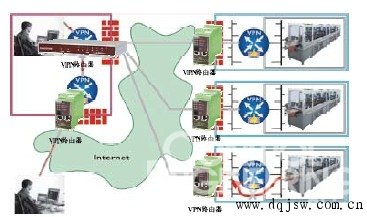
1) ADSL broadband access: By using the ADSL Modem to access the Internet, once the ADSL Modem is connected to the network, an IP address can be obtained. If the network is not interrupted, the IP address remains unchanged, so it can be regarded as a fixed IP address. In actual implementation, the WAN port of the router is connected to the ADSL Modem. The IP address read by the router is a fixed IP address.
2) Dynamic Domain Name Server (DDNS) maps the user's dynamic IP address to a fixed domain name resolution service. Each time the user connects to the network, the client program passes the information. The host's dynamic IP address is passed to the server program on the server host. The service program is responsible for providing DNS services and dynamic domain name resolution. That is to say, DDNS captures each time the user changes the IP address and then associates it with the domain name, so that the domain name can always be resolved to a server that is not a fixed IP. Some DDNS service providers, DynDNS.org, can provide free dynamic domain names. Users can apply for free domain names online.
After solving the fixed IP address acquisition problem, the built-in NAT function of the router maps the internal network address of the PLC device to the router's external port, and the PC can easily remotely access the PLC for remote diagnosis and maintenance.
In addition, there is a certain degree of insecurity in the Internet network. In the implementation of this plan, it is necessary to properly consider measures to ensure the security of data transmission, especially the transmission of some key and important data. The security of data security through VPN (Virtual Private Network) and IPsec (Internet Protocol Security) protocols is currently an effective solution. VPN technology creates a temporary, secure connection between a PC and a PLC. It is also understood as a secure, stable tunnel through a chaotic public network. IPSec provides two security mechanisms for this "tunneling technology": authentication and encryption. The authentication mechanism enables the data receiver of the IP communication to confirm the authenticity of the data sender and whether the data has been tampered with during transmission. The encryption mechanism guarantees the confidentiality of data by encoding the data to prevent data from being eavesdropped during the transmission process, thus ensuring the encryption and authentication of data at the network layer. At present, industrial routers (such as Phoenix Contact FL MGuard) have built-in VPN and IPsec functions. The configuration is simple and easy to operate. This article will not repeat the configuration of the router.
Obviously, in the above two schemes, the PC terminal of the engineering station and the remote PLC station need to lay telephone lines or network cables in order to access the telephone network or the Internet. However, in some applications, it may be inconvenient not to have a telephone line or some mobile or rotating equipment to lay cables. At the same time, reciprocating movements after laying lines can easily cause the cables to break. Therefore, it is suitable for wireless. Next, this article will introduce a wireless remote access scheme based on the Internet and GPRS network.
Solution 3: Establishing a Remote Connection Based on Mobile Network and Internet via GPRS Modem
The specific configuration topology of this solution is shown in Figure 3. Compared with Scenario 2, the PC is still connected to a router, and the PLC is connected to the GPRS Modem through a serial cable or network cable. Network support, PLC remote station side, the user needs to apply to the operator China Mobile to open GPRS / EDGE business SIM card (charging fees are monthly or by data flow fees in two ways), insert the GPRS Modem for Internet use. The implementation principle is the same as that of scheme 2, and a VPN is established between the router and the GPRS modem to establish the connection between the PC and the PLC equipment in different LANs. When implementing the solution, it is also necessary to consider the issue of fixed IP addresses. In data transmission, the GPRS Modem is usually connected to the router as the initiator of the access. Therefore, the GPRS Modem needs to obtain the public IP of the router to access the router. The public IP here is the fixed IP of the engineering station. According to the method of obtaining the IP address described in scheme 2, it is apparent that the GPRS Modem needs to support the DDNS function.
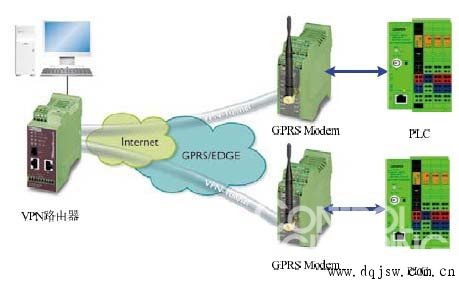
At present, more and more leading equipment manufacturers in the industry are beginning to provide or sell equipment online services, which will increase brand competitiveness while greatly reducing the cost of after-sales services. The three PLC remote maintenance solutions proposed in this paper are applicable to the needs of different applications. But with the development of Ethernet technology in industrial automation, we can foresee that the future of remote access based on Ethernet and the Internet will certainly become a trend.
Aluminum Honeycomb Panel is a kind of ACP.Aluminum Honeycomb Panel is widely used in decoration.As a new decorative material, aluminum plastic composite board (also known as aluminum plastic plate) was introduced from Germany to China in the late 1980s and early 1990s. With its economy, diversity of optional colors, convenient construction method, excellent processing performance, excellent fire resistance and noble quality, it is rapidly favored by people.
The unique performance of aluminum-plastic composite board determines its wide application: it can be used in building exterior wall, curtain wall panel, old building renovation, interior wall and ceiling decoration, advertising signboard, display platform, purification and dust prevention engineering. It belongs to a new building decoration material.
Aluminium Honeycomb Sheet,Aluminum Honeycomb Panels,Aluminum Honeycomb Sheets,Aluminium Honeycomb Composite Panel
Trumony Aluminum Limited , https://www.szaluminumsheets.com
